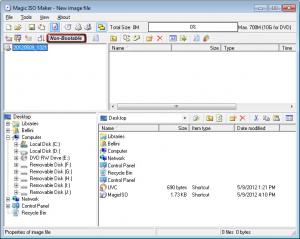MagicISO
5.5 Build 281
Size: 2.93 MB
Downloads: 38167
Platform: Windows (All Versions)
Most people still use the CD and DVD format for transporting data or for backup purposes. That's because optical discs, even though they were released a while ago, still have a couple of advantages. They can store a fair amount of data, they can be played in almost any computer and media device. But there is a problem with optical discs, they get scratched easily and at that point, it may be impossible to read the data stored on them. If one has important information on the disc, than a scratch can mean a really big problem. This is why it's a good idea to back up all your CD and DVD collection and store it on the hard disk.
Most modern hard disks have a very large capacity, so keeping backups for a lot of discs shouldn't be a problem. The only thing left is to find the right software for the job. Even though there are numerous applications on the market for backing up data, only some of them really work as expected and offer all the features demanded by the average user.
One of these programs is MagicISO. This popular and simple Windows application allows backing up any CD or DVD disc into a wide range of image file formats. This can be done using a simple interface and an intuitive step by step wizard. But the functionality of MagicISO doesn't stop here, as the program can also burn a created image file to a blank disc, even if the image file was created with another similar application. It can also mount an image to a virtual CD/DVD device, so that you can view its contents without actually burning it to a disc.
The program is also able to create a disc image using any file or folder stored on the hard disk. Image files can also be converted using MagicISO, as it offers support for a wide range of image file formats. From within the settings section of the program, the user can associate any image file format with MagicISO, so that when clicking on such a file, the application will immediately open and will display the contents of the image.
Pros
It allows creating image files from any type of CD or DVD disc. Besides that, it offers support for a wide range of image formats. Furthermore, it can burn image files to blank discs. Moreover, it can create image files from any file or folder located on the hard disk. Last but not least, a converter is present, for turning an image file to another format. MagicISO is a complete solution for creating and managing disc image files and also for burning them, allowing you to keep your data safe.
Cons
MagicISO
5.5 Build 281
Download
MagicISO Awards

MagicISO Editor’s Review Rating
MagicISO has been reviewed by Jerome Johnston on 11 May 2012. Based on the user interface, features and complexity, Findmysoft has rated MagicISO 5 out of 5 stars, naming it Essential